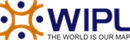Live Chat Software by Kayako |
Knowledgebase: How to use Calendaring
|
Reminders
Posted by - NA - on 23 July 2007 09:19 AM
|
|
|
 Reminders You can also choose to activate an email reminder to send an email when the reminder activates. This can be your own email address, or can optionally be an alternate email address, like a cell phone SMS or pager email address.    | |
|
|
Comments (0)