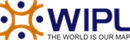Live Chat Software by Kayako |
Knowledgebase: E-Mail Issues
|
How to change display name in the receipient inbox from the webmail?
Posted by - NA - on 09 February 2008 05:52 AM
|
|
|
Go through the following steps to change display name in the receipient inbox . 1. Login into your email account through webmail. | |
|
|
Comments (0)