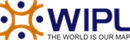Live Chat Software by Kayako |
Knowledgebase: E-Mail Issues
|
How to change user password from webmail?
Posted by - NA - on 09 February 2008 05:54 AM
|
|
|
If you want to change the password then please go through the following steps: 1) Login into webmail. 2) Click on Settings option. 3) Select Accounts option. 4) Click on Modify button. Not your staff can change the password of their email account, you can also change the password from Helm CP. | |
|
|
Comments (0)